The background generation environment allows long-running tasks such as the assembly of large complex documents to be done on dedicated backroom computers. It also allows client-facing webforms to use the power of the I-Deal Docs document assembly functions.
Microsoft Word is, by design, not able to have multiple copies of itself running concurrently on the same computer with each copy doing different things to different documents at the exact same time. For example, you cannot have a macro doing some long-running process while you at the same time on the same computer bring up the Print dialog. So, when I-Deal Docs is generating a large complex Related Document, your computer is effectively unusable until that generation finishes – this is just the way that Word works. To help with this annoying tie-up of Word, I-Deal Docs allows you to configure a background server processing environment. Essentially, you setup dedicated unattended computers that take requests from a central queue system, process those requests, and then deliver the results (typically the generated document) back to the originating user.
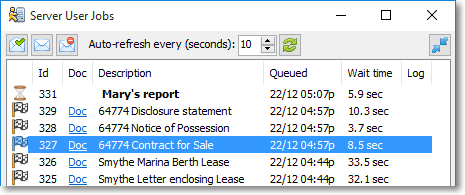
The Server User Jobs window allows you to see the status (e.g. waiting, running, completed) of all jobs you have sent away to be processed by the background computers, and to retrieve the output of those jobs once they are completed.