The To-Do Markers tool allows you to flag, and then return to, areas of a document that need to be finalised. A typical use of to-do markers would be to flag something that you cannot resolve immediately, such as confirming some wording with a higher authority or fixing the formatting of some text. To-do markers appear as an inwards-pointing pair of symbols in a red font. A typical example would be:
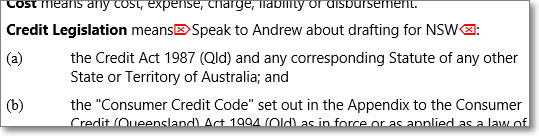
I-Deal Docs includes ribbon buttons to add to-do markers, and to find/move between them.